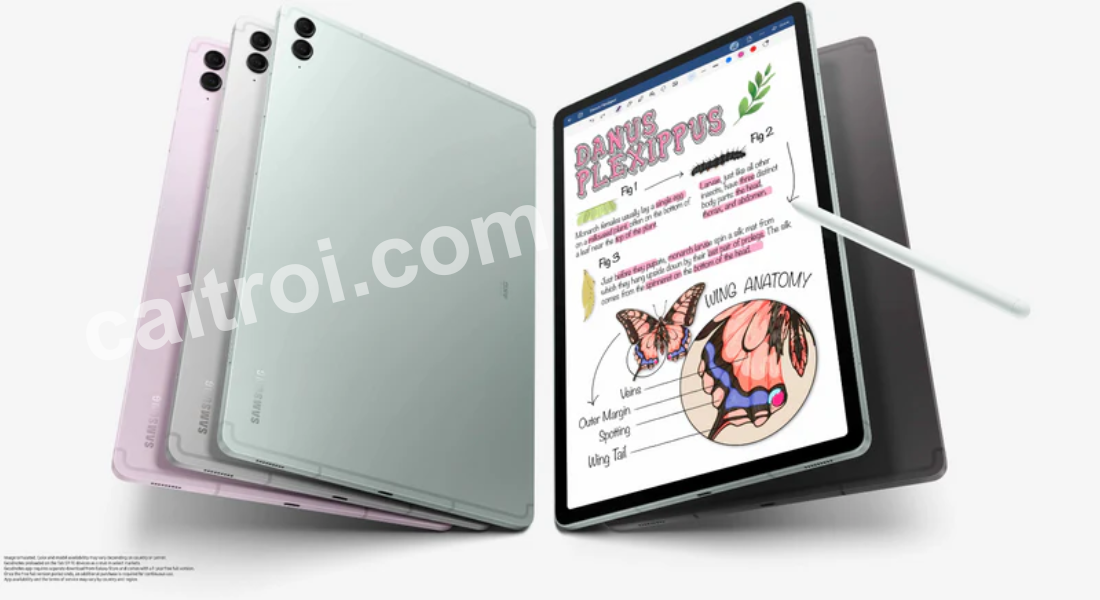The Best Samsung Tablet for Drawing: Unlock Your Creativity with Cutting-Edge Features
In today’s digital age, drawing and illustration have evolved into exciting creative fields, thanks to the advancements in technology. Artists no longer rely solely on traditional media to express their creativity; instead, they use digital tools that allow for more precision, flexibility, and convenience. Among the best devices for digital artists is the Samsung tablet for drawing. Samsung offers a wide range of tablets equipped with high-resolution displays, responsive touchscreens, and robust stylus capabilities, making them ideal for graphic designers, illustrators, and hobbyists alike.
If you’re looking to enhance your drawing experience, whether you’re a seasoned professional or just getting started, a Samsung tablet for drawing could be your ultimate tool. But with so many models on the market, how do you know which one is right for you? In this guide, we’ll dive deep into what makes a Samsung tablet for drawing stand out and highlight some of the best options available. Let’s explore what you need to know to make an informed decision.
Why Choose a Samsung Tablet for Drawing?
When it comes to digital art, the tablet you use can make all the difference. Samsung tablets for drawing offer several advantages that set them apart from other devices on the market. These include:
- Stunning Display Quality
Samsung is renowned for its high-quality displays, and their tablets are no exception. The Super AMOLED or Quad HD+ displays found in many Samsung models offer rich colors, deep blacks, and stunning detail. Whether you’re working on fine details or broad strokes, the clarity of the screen ensures that your artwork looks exactly how you envision it. - S Pen Technology
One of the standout features of Samsung tablets for drawing is the S Pen, which provides a natural, pen-like experience. This stylus is highly responsive, with low latency and a variety of pressure sensitivity levels. It’s the perfect tool for anyone who wants to mimic the feel of drawing on paper while enjoying the versatility of digital tools. - Performance and Speed
Samsung tablets are built to handle graphic-intensive tasks with ease. Equipped with powerful processors, ample RAM, and fast storage, these tablets allow you to work on large files without lag or delays. Whether you’re working in Photoshop, Illustrator, or a dedicated drawing app, a Samsung tablet for drawing can keep up with your creative demands. - Portability
Many of Samsung’s tablets are lightweight and portable, making them easy to carry around. Whether you’re drawing on the go or prefer working from different locations, a Samsung tablet for drawing offers convenience without sacrificing performance. - Customization and Compatibility
Samsung tablets support a wide range of apps for artists, including Adobe Suite, Clip Studio Paint, and Procreate. The ability to personalize your workspace with shortcuts and tailor the interface to suit your drawing style makes Samsung tablets an excellent choice for creative professionals.
Top Samsung Tablets for Drawing
Now that you understand why Samsung tablets for drawing are an excellent investment, let’s look at some of the best models available. We’ve curated a list of top performers that cater to a variety of needs and preferences.
1. Samsung Galaxy Tab S9 Ultra
The Samsung Galaxy Tab S9 Ultra is a powerhouse when it comes to performance and display quality. Featuring a massive 14.6-inch screen with a Super AMOLED display, this tablet offers vibrant, lifelike colors that make your artwork pop. The S Pen comes included, offering exceptional precision and responsiveness with 4096 levels of pressure sensitivity.
With a high refresh rate of 120Hz, drawing on the Galaxy Tab S9 Ultra feels incredibly smooth. The tablet also boasts a powerful Snapdragon 8 Gen 2 processor, ensuring that your work is processed quickly and efficiently, even when handling complex designs.
Key Features:
- 14.6-inch Super AMOLED display
- 120Hz refresh rate for smooth drawing
- 4096 levels of pressure sensitivity with the S Pen
- Snapdragon 8 Gen 2 processor
- 12GB of RAM and 256GB storage
2. Samsung Galaxy Tab S8+
For those looking for a slightly more affordable option without compromising on quality, the Samsung Galaxy Tab S8+ is an excellent choice. With an 11-inch Super AMOLED display, the S8+ provides a perfect balance between size and portability. The S Pen included with the device offers natural precision, and the tablet’s 120Hz refresh rate ensures that lines are drawn smoothly.
Under the hood, the Galaxy Tab S8+ is powered by a Snapdragon 8 Gen 1 chip, making it highly capable of handling graphic-heavy applications. Its 8GB of RAM and expandable storage provide plenty of space for large artwork files.
Key Features:
- 11-inch Super AMOLED display
- 120Hz refresh rate
- Snapdragon 8 Gen 1 processor
- 8GB of RAM with expandable storage
3. Samsung Galaxy Tab S7 FE
The Samsung Galaxy Tab S7 FE is a fantastic mid-range option for artists who need a tablet for drawing but don’t want to break the bank. This 12.4-inch tablet features a TFT LCD display with excellent color accuracy, and the S Pen provides a fluid and responsive drawing experience.
While not as powerful as the Tab S9 Ultra or Tab S8+, the Galaxy Tab S7 FE still packs a punch with its Snapdragon 750G processor and 4GB of RAM. It’s a solid choice for hobbyists or those who need a tablet for lighter graphic work.
Key Features:
- 12.4-inch TFT LCD display
- S Pen with low latency
- Snapdragon 750G processor
- 4GB of RAM with expandable storage
4. Samsung Galaxy Tab A7
If you’re on a budget, the Samsung Galaxy Tab A7 might be a good entry-level option for digital artists. While it doesn’t offer the same high-end features as the other models, its 10.4-inch TFT display is still sharp, and it supports the S Pen for drawing.
The Galaxy Tab A7 is powered by a Snapdragon 662 chipset and offers 3GB of RAM, which is sufficient for casual drawing and illustration work. It’s an ideal choice for beginners or anyone looking for a simple, affordable tablet for drawing.
Key Features:
- 10.4-inch TFT display
- S Pen support (sold separately)
- Snapdragon 662 processor
- 3GB of RAM
Tips for Choosing the Right Samsung Tablet for Drawing
When choosing a Samsung tablet for drawing, consider the following factors to ensure that the tablet you select fits your needs:
- Screen Size: Larger screens provide more space for detailed work, but they may be less portable. Choose a screen size that suits your drawing style and how you plan to use the tablet.
- Pressure Sensitivity: The more pressure sensitivity levels, the more control you’ll have over your lines. Look for a tablet that offers at least 4096 levels of pressure sensitivity for a smooth drawing experience.
- Processor and RAM: A powerful processor and ample RAM ensure that your tablet can handle large files and graphic-intensive apps without lag. If you plan to work with complex artwork or use multiple apps simultaneously, opt for a higher-end model.
- Portability: If you need a tablet that’s easy to carry around, consider a lighter, smaller model. However, remember that smaller tablets may sacrifice display quality or processing power.
- Budget: There are options for every budget, from entry-level models like the Galaxy Tab A7 to premium tablets like the Galaxy Tab S9 Ultra. Make sure to choose one that aligns with your creative needs and financial constraints.
Conclusion
A Samsung tablet for drawing can significantly enhance your artistic capabilities, whether you’re a professional illustrator or a beginner. With its incredible displays, responsive S Pen technology, and powerful performance, Samsung has become a top choice for digital artists worldwide. Whether you opt for the Galaxy Tab S9 Ultra, Galaxy Tab S8+, or another model, each one offers unique features that cater to different artistic needs. By considering factors such as screen size, pressure sensitivity, and budget, you can choose the perfect tablet to bring your creative vision to life. Start drawing today with a Samsung tablet and unlock endless possibilities for your art!