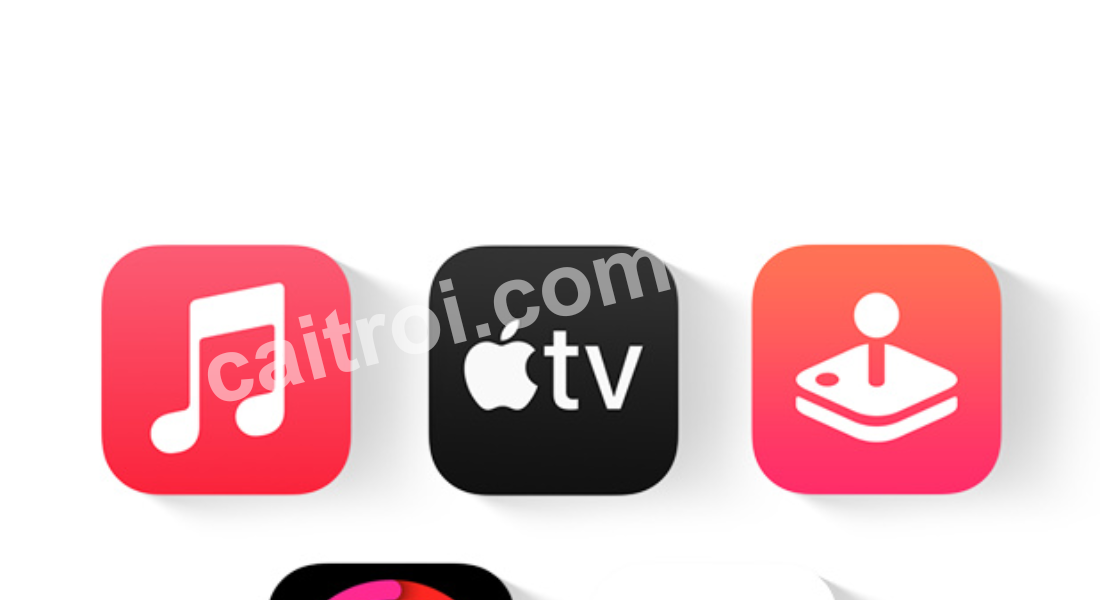The Ultimate Guide to Choosing the Best Budget Mechanical Keyboard for 2024
The Rise of Budget Mechanical Keyboards
In the world of computer peripherals, mechanical keyboards have steadily gained popularity due to their superior typing experience, durability, and customizable features. However, many users assume that a high-quality mechanical keyboard must come with a hefty price tag. Fortunately, that’s not the case. The market is brimming with affordable yet high-performance options that cater to both gamers and typists alike.
If you’re in the market for a budget mechanical keyboard, this guide will help you navigate through the noise. We’ll cover everything from what defines a budget mechanical keyboard to how you can choose the best one based on your preferences. Let’s dive into the world of affordable mechanical keyboards without compromising on quality.
What Makes a Mechanical Keyboard “Budget”?
Before we dive into our top picks, let’s take a moment to define what qualifies as a “budget mechanical keyboard.” While the price range can vary depending on your location and the brand, budget mechanical keyboards are typically priced between $30 to $100. These keyboards offer the tactile satisfaction of mechanical switches but often come with fewer bells and whistles compared to premium models.
Key Features of Budget Mechanical Keyboards
- Mechanical Switches: The hallmark of any mechanical keyboard, the switches are responsible for the feel and sound when typing. Even on a budget, most affordable mechanical keyboards use reliable switches such as Cherry MX, Gateron, or budget-friendly clones like Outemu or Kalih.
- Durable Construction: Unlike their membrane counterparts, budget mechanical keyboards are built to last longer due to their robust construction. Many feature high-quality plastic or metal top plates.
- Basic RGB or Single-color Backlighting: Budget keyboards might not come with full RGB lighting or advanced customization options, but many offer basic backlighting in single colors such as red or white.
- Compact Form Factor: Some budget mechanical keyboards come in a tenkeyless (TKL) layout, or even smaller 60% or 65% designs, making them perfect for users who want a more portable or minimalist setup.
- Key Rollover and Anti-Ghosting: Despite being budget-friendly, many mechanical keyboards offer key rollover and anti-ghosting, which are important features for gamers and typists alike.
Why Choose a Budget Mechanical Keyboard?
1. Affordable Performance
Budget mechanical keyboards allow users to enjoy the benefits of mechanical switches—better tactile feedback, faster response times, and improved typing accuracy—without the steep cost associated with high-end models. Many affordable models still provide excellent switch options, whether you prefer tactile, linear, or clicky switches.
2. Durability
Mechanical keyboards, even in the budget category, generally offer superior durability compared to membrane keyboards. With proper care, a mechanical keyboard can last for years, making it a great long-term investment. The switches are rated for millions of keystrokes, far surpassing membrane counterparts in longevity.
3. Customizability
While high-end mechanical keyboards often feature extensive customization options such as hot-swappable switches and customizable keycaps, many budget models allow for basic modifications, such as switch swaps or changing keycaps, so users can personalize their setup.
4. Great for Gaming and Typing
Whether you’re a gamer or a professional typist, a budget mechanical keyboard can significantly enhance your experience. The key switches and construction provide a responsive, tactile feel that’s ideal for both gaming and daily work tasks.
Key Factors to Consider When Buying a Budget Mechanical Keyboard
1. Switch Type
Mechanical keyboards come with various switch types, each offering a different feel and sound. For budget models, you’ll typically encounter the following switches:
- Linear Switches: These switches provide a smooth keystroke without any tactile bump. Popular choices in this category include Cherry MX Red or Gateron Red switches.
- Tactile Switches: Offering a bump in the middle of the keystroke, tactile switches provide feedback that can improve typing accuracy. Cherry MX Brown or Gateron Brown are common tactile switches in budget boards.
- Clicky Switches: These switches provide both tactile feedback and an audible “click” sound. Cherry MX Blue or Gateron Blue are widely used in budget keyboards for those who enjoy clicky typing experiences.
2. Build Quality
Budget keyboards may not feature premium materials like aluminum, but they should still offer solid construction. Look for keyboards with a sturdy plastic or metal frame. A plastic case with a metal top plate can provide a good balance of affordability and durability.
3. Key Rollover and Anti-Ghosting
These are essential for gamers. Key rollover ensures that multiple key presses are registered simultaneously, and anti-ghosting prevents unintended keystrokes when multiple keys are pressed. Thankfully, many budget mechanical keyboards offer at least 6-key rollover and anti-ghosting features, which is sufficient for most users.
4. Backlighting
Most budget keyboards offer basic backlighting, but this can vary. Some offer single-color LED backlighting, while others have RGB lighting, though RGB tends to be less common in budget models. If backlighting is a priority for you, look for models with customizable or adjustable lighting options.
5. Size and Layout
Mechanical keyboards come in various sizes, from full-size models to 60% or 65% layouts. Full-size models have the number pad, while compact models save space by removing the numpad and sometimes other keys. If you’re looking for portability or a cleaner desk setup, a smaller layout may be a good option.
Top 5 Budget Mechanical Keyboards for 2024
1. Redragon K552 Kumara
The Redragon K552 Kumara is one of the best budget mechanical keyboards available. With its durable metal construction and tactile or clicky switch options, it provides a satisfying typing experience at an affordable price point. The K552 features red LED backlighting and has a tenkeyless design, making it compact and perfect for gamers.
Pros:
- Sturdy build quality
- Tactile and clicky switches
- Red LED backlighting
- Compact design (tenkeyless)
Cons:
- No full RGB lighting
- Some users find the keycaps a bit cheap-feeling
2. Keychron K2 (Version 2)
For those who prefer a more minimalist and sleek design, the Keychron K2 is a standout in the budget category. It offers both wired and wireless connectivity (via Bluetooth), making it a great choice for both desktop and laptop users. With a variety of switch options (including Gateron and Hot-swappable versions), the K2 provides a premium feel without the premium price.
Pros:
- Wireless Bluetooth connectivity
- Hot-swappable switches (on some models)
- Wide compatibility with macOS and Windows
- RGB backlighting
Cons:
- Larger size compared to other budget models
- Premium pricing for the wireless model
3. Redragon K6300 RGB
The Redragon K6300 is another budget-friendly option that features full RGB lighting, making it a great option for gamers who want a colorful setup without spending too much. The K6300 has a full-sized layout and uses Redragon’s own mechanical switches, which offer a good balance of performance and value.
Pros:
- Full RGB backlighting
- Solid build quality
- Full-sized layout
Cons:
- Key switches are proprietary, which may limit customization
- Larger size for compact desk spaces
4. HyperX Alloy Core RGB
Although not strictly mechanical, the HyperX Alloy Core RGB features membrane switches that mimic the mechanical feel while providing quieter operation. This keyboard offers a solid build, customizable RGB lighting, and is highly recommended for users who prefer a quiet typing experience but still want a tactile feel.
Pros:
- Quiet typing experience
- Durable frame
- Full RGB backlighting
Cons:
- Membrane switches (not true mechanical)
- No dedicated media controls
5. Aukey KM-G9
For those looking for a truly budget-friendly option, the Aukey KM-G9 is an excellent choice. Priced lower than many other options, this keyboard offers reliable mechanical switches, a full-sized layout, and blue backlighting. While it lacks the advanced features of more expensive models, it provides great value for the price.
Pros:
- Extremely affordable
- Blue LED backlighting
- Solid performance for the price
Cons:
- Basic design
- No RGB lighting
Conclusion: The Best Budget Mechanical Keyboard for You
Choosing the best budget mechanical keyboard ultimately depends on your specific needs, whether you’re looking for a more compact design, customizable features, or a full-size experience. The good news is that there are plenty of fantastic options available in the market today, catering to both gamers and professionals alike.
If you want to enjoy a mechanical typing experience without breaking the bank, you don’t have to settle for cheap-feeling models. With the right budget mechanical keyboard, you can enjoy long-lasting durability, excellent typing performance, and a great deal of customization—all at an affordable price. Keep in mind the factors that matter most to you—switch type, build quality, lighting, and size—and you’ll be able to find the perfect mechanical keyboard that fits both your budget and your needs.
Happy typing!