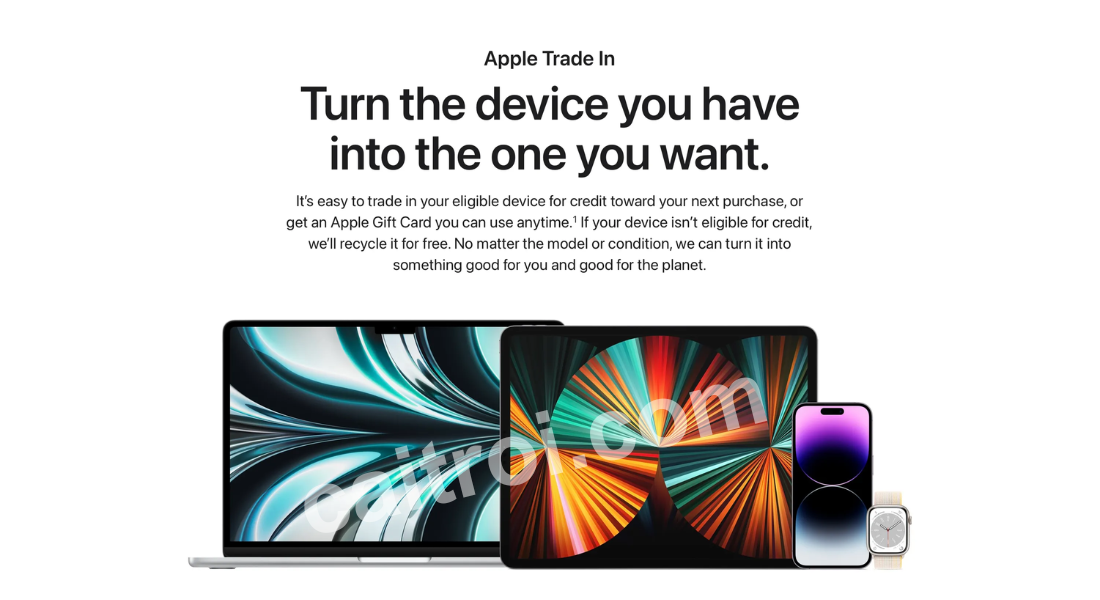Everything You Need to Know About the Apple MacBook Trade-In Program: A Guide to Get the Best Value
Upgrading to the latest technology has never been easier, especially with Apple’s MacBook trade-in program. Whether you’re looking to trade in your old device for a brand-new MacBook or simply want to know how to get the best trade-in value for your current MacBook, this guide will cover everything you need to know. From understanding the trade-in process to discovering the benefits of participating, we’ll help you make the most of this opportunity.
What is the Apple MacBook Trade-In Program?
The Apple MacBook trade-in program is designed to help Apple customers upgrade their devices while reducing the cost of their new MacBook. Through this program, Apple allows you to trade in your old MacBook (or other Apple devices) in exchange for credit toward a new purchase. The process is straightforward, and it’s a great way to offset the cost of upgrading to the latest MacBook model.
How Does the Apple MacBook Trade-In Program Work?
Participating in the Apple MacBook trade-in program is simple and can be done online or in an Apple Store. Here’s a step-by-step breakdown of the process:
- Check the Trade-In Value: The first step is to check how much your current MacBook is worth. You can do this by visiting Apple’s official trade-in website, where you’ll be asked to provide some basic details about your device, such as the model, age, and condition.
- Send Your Device for Evaluation: If you agree to the trade-in offer, you can send your MacBook to Apple for evaluation. Apple will review the device to ensure it meets the conditions described and determine its final value.
- Get Your Trade-In Credit: Once your device is evaluated, you will receive the trade-in value as credit. This credit can be used toward purchasing a new MacBook, accessories, or even a gift card for future use.
- Upgrade Your Device: After receiving your trade-in credit, you can select the MacBook model you want. If the trade-in value doesn’t cover the full cost of your new MacBook, you can pay the difference.
What Factors Determine the Trade-In Value of Your MacBook?
The amount of credit you’ll receive for your MacBook depends on several factors. Here’s a closer look at what determines the trade-in value:
- Model and Year: Newer models of the MacBook typically have a higher trade-in value. A MacBook Pro from the past year or two will generally fetch more than an older Air model.
- Condition: The better the condition of your device, the more you’ll get for it. Devices with scratches, dents, or functional issues will have a lower trade-in value compared to those in like-new condition.
- Functionality: If your MacBook still works well and has no significant damage, it will be worth more. Non-functional devices or those with issues such as a broken screen or malfunctioning keyboard will see a significant reduction in value.
- Storage and Specifications: The configuration of your MacBook also matters. For example, models with higher RAM or storage capacity often fetch more than base models.
Why Should You Consider the Apple MacBook Trade-In Program?
There are numerous benefits to participating in the Apple MacBook trade-in program. Here are some of the most compelling reasons why you should consider trading in your old MacBook:
- Save Money on Your Next MacBook: Trading in your old MacBook for credit can significantly reduce the price of your new device. Whether you’re upgrading to a MacBook Air, MacBook Pro, or a new model, the trade-in credit helps lower your out-of-pocket expenses.
- Environmentally Friendly: Apple’s trade-in program is an environmentally responsible way to dispose of your old devices. Instead of sending your MacBook to a landfill, Apple will recycle or refurbish it, ensuring it doesn’t go to waste. By participating, you’re contributing to the reduction of electronic waste.
- Convenience: The trade-in process is incredibly easy and hassle-free. You don’t need to go to a third-party store or deal with selling your device. Apple handles everything for you, from the valuation to the final credit.
- Instant Value: Apple’s trade-in program gives you an instant trade-in value once your device is evaluated. Unlike selling your MacBook to a third-party retailer, which can sometimes take weeks, Apple provides a quick and reliable way to get value for your old device.
- Upgrade to the Latest Technology: With the credit you receive, you can easily upgrade to the latest MacBook models. Apple regularly releases new features, improved performance, and cutting-edge designs, making it an exciting prospect to trade in an older model for a more advanced device.
How to Maximize Your Trade-In Value for Your MacBook
If you’re looking to get the most out of Apple’s MacBook trade-in program, here are a few tips that can help maximize your trade-in value:
- Clean and Repair Your MacBook: Before trading in your device, make sure to clean it thoroughly and fix any minor issues. Even small repairs, like replacing a broken screen or fixing a malfunctioning keyboard, can improve your trade-in value.
- Backup Your Data: Don’t forget to back up all your important files before sending your MacBook for trade-in. Afterward, make sure to wipe the device completely, erasing all personal information.
- Be Honest About Your MacBook’s Condition: Apple will give you a trade-in value based on the condition you describe. Being honest about any damage or defects will help ensure that you receive an accurate trade-in offer and avoid delays.
- Compare Offers: While Apple’s trade-in program is convenient, it’s also worth checking other trade-in services or third-party buyers to see if you can get a higher value. However, keep in mind that Apple’s trade-in program offers a streamlined, hassle-free process that may be worth the slightly lower price.
What Happens to Your MacBook After You Trade It In?
Once Apple receives your device, it will go through a careful evaluation process. There are several potential outcomes for your MacBook:
- Refurbishment: If your device is in good working condition, Apple may refurbish it and sell it as a certified pre-owned device.
- Recycling: If your device is too old or damaged to be refurbished, Apple will responsibly recycle it. This ensures that precious metals and components are extracted and reused in the creation of new products, minimizing environmental impact.
- Reuse of Parts: Even if the device isn’t refurbished, its parts (such as the battery, screen, and more) may be repurposed in the creation of new products or repairs.
Final Thoughts on the Apple MacBook Trade-In Program
Apple’s MacBook trade-in program is an excellent option for anyone looking to upgrade their device while saving money. Whether you’re upgrading to a new MacBook or simply looking to get some value out of your old one, the process is easy, straightforward, and environmentally responsible. By following the tips above and being mindful of the condition of your device, you can ensure that you get the best trade-in value and enjoy a seamless experience when upgrading to your next MacBook.