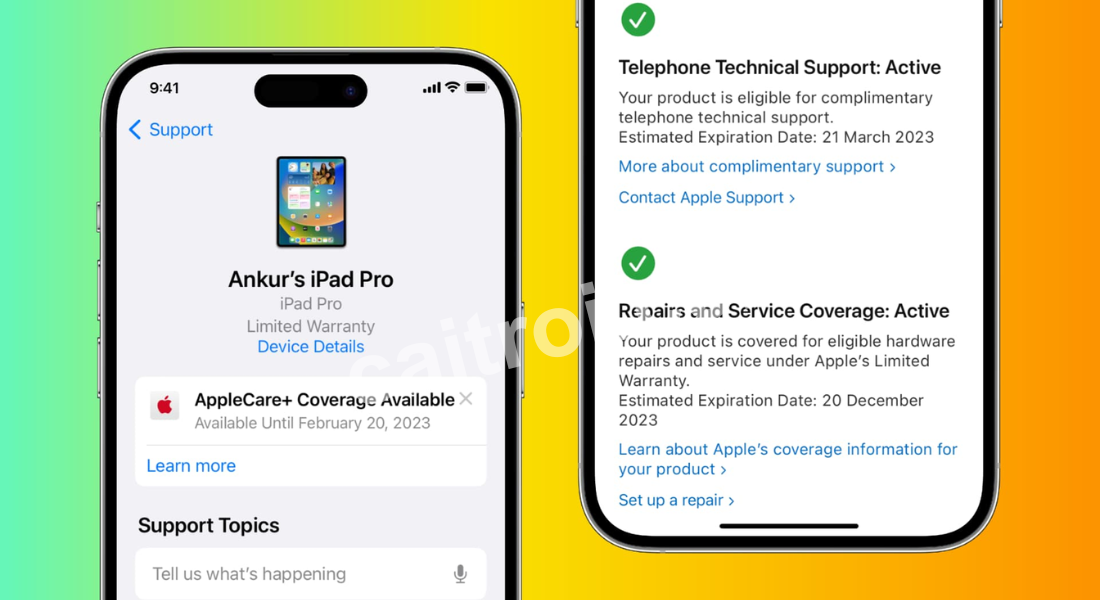The Ultimate Guide to MacBook Pro Repair Service: How to Get Your MacBook Back to Perfect Condition
MacBook Pro is one of the most powerful and reliable laptops on the market, but like any technology, it can face issues from time to time. Whether it’s a broken screen, battery problems, or software glitches, your MacBook Pro may need a repair at some point during its lifespan. When that time comes, finding a trustworthy MacBook Pro repair service is essential. In this guide, we’ll explore common issues that can affect your MacBook Pro, how to choose the right repair service, and the steps to get your device back in perfect working condition.
Common MacBook Pro Problems That May Require Repair
Understanding the typical issues that may arise with your MacBook Pro can help you identify problems early and take the necessary steps to fix them before they worsen. Here are some of the most common MacBook Pro problems that often require repair:
1. Battery Issues
MacBook Pro’s battery is one of the most common sources of trouble. Over time, batteries lose their ability to hold a charge, which can leave you stuck with a laptop that won’t power on or quickly drains. If your battery is swelling, overheating, or draining too fast, it may need a replacement. Fortunately, most repair services can easily replace a faulty battery, bringing your MacBook Pro back to full functionality.
2. Screen Problems
A cracked or damaged screen is another frequent problem with MacBook Pro. If you’ve accidentally dropped your MacBook or if the screen has become unresponsive or flickering, you’ll need professional assistance. Apple’s repair service and third-party providers offer solutions for screen replacements, which can restore the clarity and functionality of your display.
3. Keyboard Malfunctions
MacBook Pro keyboards, especially older models with the butterfly switch design, have been notorious for failure. If your keyboard is unresponsive, sticky, or has certain keys that no longer work, it can be incredibly frustrating. Fortunately, there are MacBook Pro repair services that specialize in keyboard repairs, including replacing the entire keyboard or just a few malfunctioning keys.
4. Overheating Issues
Overheating is a common issue with any laptop, but MacBook Pros, particularly those with powerful processors, are prone to this problem. If your MacBook Pro feels excessively hot to the touch or shuts down unexpectedly due to heat, the cooling system may need maintenance. Cleaning out the fan, replacing thermal paste, or fixing cooling issues is a task that requires professional attention, and a qualified MacBook Pro repair service can handle these tasks efficiently.
5. Logic Board Failures
The logic board (or motherboard) is the central component that connects all of your MacBook Pro’s internal parts. If your MacBook has a malfunctioning logic board, you may experience issues like random crashes, failure to boot, or complete blackouts. Logic board repairs are more complicated and costly than other repairs, but reputable MacBook Pro repair services can diagnose the issue and provide solutions.
6. Software Problems
While software issues may not require physical repairs, they can still be a huge obstacle. Slow performance, software crashes, or problems with macOS installation can be addressed by a MacBook Pro repair service. A professional service can help diagnose the problem, whether it’s a corrupted system file, malware, or a slow-down caused by too many applications running.
7. Charging Port and Cable Issues
If your MacBook Pro won’t charge, or if it charges intermittently, the charging port or cable might be the culprit. The port may become worn or damaged over time, or you may have a defective charger. A MacBook Pro repair service can assess and repair these issues to restore charging functionality.
How to Choose the Right MacBook Pro Repair Service
When your MacBook Pro requires repair, choosing the right service provider is essential for ensuring high-quality work and long-lasting results. Here’s what to consider when selecting a MacBook Pro repair service:
1. Official Apple Repair Services
Apple offers official MacBook Pro repair services through their Apple Stores and authorized service providers. If your MacBook Pro is still under warranty or covered by AppleCare, Apple’s service is the safest option. Apple technicians are highly trained and have access to genuine Apple parts. However, repair prices may be higher than those of third-party services, especially for out-of-warranty devices.
2. Authorized Service Providers
Authorized Apple repair providers offer repairs with the same level of expertise as Apple Stores but may be more convenient if there is no Apple Store near you. These providers use genuine parts and can handle repairs for most MacBook Pro issues. Always check if the service provider is authorized by Apple before proceeding with any repair.
3. Third-Party Repair Services
There are many reputable third-party repair services that specialize in MacBook Pro repairs. While Apple and authorized providers may be more expensive, third-party services are often more affordable. It’s important to research these services carefully, as some may use non-genuine parts that could affect your MacBook Pro’s performance. Always read reviews, check service warranties, and ensure that the technicians are experienced with MacBook repairs.
4. Warranty and Service Guarantee
One of the most important factors in choosing a MacBook Pro repair service is whether the repair is covered by a warranty. Reliable repair providers should offer a warranty for their work, typically ranging from 90 days to a full year. This gives you peace of mind knowing that if something goes wrong after the repair, you can return to the service provider for further assistance without additional costs.
5. Turnaround Time
The turnaround time for repairs can vary based on the severity of the issue and the availability of parts. Some problems can be fixed within hours, while others, like logic board repairs or battery replacements, may take a few days. It’s essential to ask the repair provider for an estimated timeframe for the repair, especially if you need your MacBook Pro back urgently.
DIY MacBook Pro Repairs vs. Professional Repair Services
While some minor issues like software glitches or external peripheral malfunctions can be fixed with basic troubleshooting or DIY fixes, more complex problems (such as logic board failures, screen replacements, or battery issues) are best handled by professionals. If you attempt to repair your MacBook Pro yourself, especially for hardware issues, you could risk causing further damage, voiding any remaining warranty, or using improper parts.
MacBook Pro repair services are equipped with the right tools, parts, and expertise to properly diagnose and fix any issues. Unless you’re comfortable with computer hardware and have experience with Apple products, it’s usually safer and more cost-effective to leave repairs to the experts.
How Much Does MacBook Pro Repair Service Cost?
The cost of a MacBook Pro repair service can vary depending on the issue at hand. Simple fixes like battery replacements or screen repairs may cost anywhere from $200 to $500, while more complicated issues like logic board repairs or water damage repairs can cost upwards of $1,000.
Apple’s official repair services tend to be on the higher end of the price spectrum, especially if your MacBook Pro is out of warranty. However, third-party repair services may offer more competitive pricing, sometimes with lower labor costs. Be sure to request an estimate before committing to any repairs to avoid any surprises.
Preventative Tips to Avoid Future MacBook Pro Repairs
While repairs are sometimes inevitable, there are several steps you can take to extend the life of your MacBook Pro and prevent future issues:
- Regularly Update Your Software: Keeping macOS and your apps up to date ensures that your MacBook runs efficiently and securely.
- Clean Your MacBook Regularly: Dust and debris can accumulate inside your MacBook, especially in the cooling system. Use compressed air to clean out the vents and fans.
- Protect the Screen: Use a screen protector or a keyboard cover to prevent dust and oil buildup on the screen.
- Avoid Overheating: Keep your MacBook Pro on a hard surface and avoid using it on soft surfaces like a bed or couch, which can obstruct airflow and lead to overheating.
- Use a Quality Case or Sleeve: Protect your MacBook Pro from drops and bumps with a durable case or sleeve.
Conclusion
Having your MacBook Pro repaired doesn’t have to be a stressful experience, but finding the right MacBook Pro repair service is crucial to ensuring that your device gets the care it deserves. Whether you choose Apple’s official service or a trusted third-party provider, understanding the common problems that can affect your MacBook Pro, and knowing how to choose the best repair service, will help you make an informed decision. Keep your MacBook Pro in top condition with regular maintenance and proper care, and you’ll enjoy a reliable, high-performing device for years to come.